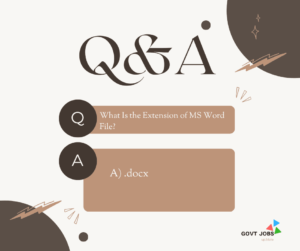What Is the Full Form of DOS?
A) Disk Operating System
B) Digital Operating System
C) Data Operating System
D) Dynamic Operating System
Answer:
A) Disk Operating System
More Details on DOS
- DOS, or Disk Operating System, was prevalent in the early days of personal computing.
- It featured a command-line interface for interacting with files and executing commands.
- DOS was widely used in the 1980s and early 1990s before graphical user interfaces (GUIs) gained popularity.
- MS-DOS (Microsoft Disk Operating System) was one of the most widely used versions of DOS.
DOS Frequently Asked Questions
Q) What is DOS, and why was it significant in the history of personal computing?
DOS, short for Disk Operating System, was a fundamental operating system used in early personal computers. Its significance lies in providing a platform for running programs and managing files, laying the groundwork for subsequent operating systems.
Q) How did users interact with DOS-based systems, and what were some common commands?
Users interacted with DOS through a command-line interface, typing commands to perform tasks such as navigating directories, copying files, and running programs. Common commands included “dir” to list directory contents and “cd” to change directories.
Q) What were some notable versions of DOS, and how did they evolve over time?
Notable versions of DOS include MS-DOS (Microsoft Disk Operating System) and PC DOS (IBM Personal Computer Disk Operating System). These versions evolved with improvements in functionality, performance, and compatibility with hardware and software.
Q) Why did graphical user interfaces eventually surpass DOS-based systems in popularity?
Graphical user interfaces (GUIs) offered a more intuitive and user-friendly experience compared to the command-line interface of DOS. Tasks became more accessible with point-and-click interactions, leading to the widespread adoption of GUI-based operating systems like Windows.
Q) What legacy does DOS leave in modern computing, and are there any remnants of it today?
DOS’s legacy is evident in various aspects of modern computing, including file system conventions, command-line utilities, and compatibility layers. Some remnants of DOS can still be found in Windows command prompt utilities and compatibility modes.